- همه دسته بندی ها
- تحصیلی
- برنامه نویسی و IT
- زبان های خارجی
- مهندسی
- علوم پایه و پزشکی
- علوم انسانی
- هنر
- مدیریت و کسب و کار
- مالی و سرمایه گذاری
- تربیت بدنی
نود.جیاس Node.js یک چارچوب نرمافزاری ورودی/خروجی برای پایهٔ رویداد Event برای موتور جاوااسکریپت V8 برای سکوهای شبه یونیکس است. آن توسط ریان دال Ryan Dahl ساخته شده و رشد آن توسط جوینت Joyent که دال را استخدام کردهاست حمایت میشود. Node.js به هدف این است که مشابه توئیستد Twisted برای پایتون، Perl Object Environment برای پرل و EventMachine برای روبی شود. Node، بر خلاف جاوااسکریپت در مرورگر اجرا نمیشود بلکه به جاوااسکریپت تحت کارساز مربوط است. Node.js برخی مشخصات CommonJS را پیاده سازی میکند. Node.js شامل یک محیط یک محیط REPL (حلقهٔ خواندن-اجرا کردن-چاپ کردن) برای آزمایش گرفتن تعاملی است.
در این مجموعه، ویدیوهای آموزشی Node.js دراختیار شما قرار گرفته است.
فایل های سرفصل 1




































Node JS a powerful tool for controlling web servers, building applications, and creating event-driven programming and it brings JavaScript, a language familiar to all web developers, into an environment independent of web browsers. Learn all about Node JS and start creating JavaScript applications in this course with me. I show how to install Node JS on Mac, Windows, and dives deep into its modules and Express framework for app development. Learn how to unit test your code, start sessions on web servers, stream data, and create simple command-line tools.
Node JS makes it possible to write JavaScript applications without a web browser. In this course, I will be showing you how to install Node JS on Mac, Windows, how to use frameworks to start web servers and generate HTML output, how to unit test your code to reduce bugs and errors. We will also learn how to stream data and create command line tools in node.
Node JS is a platform built on Chrome's JavaScript runtime for easily building fast, scalable network applications. Node JS uses an event-driven, non-blocking I/O model that makes it lightweight and efficient, perfect for data-intensive real-time applications that run across distributed devices so If you can do it in JavaScript you can do it in node.
First there's JaveScript, Node JS is a complete JavaScript environment, so familiarity with the language is essential. Next, we will be using the command line in every lecture. The Node JS interpreter is invoked as a command line tool. I'll be typing the exact commands you'll need to use, but general familiarity with command line interfaces will be helpful.
Finally, I recommend using a good text editor while working along. Most text editors will have syntax highlighting and convenient code completion tools. My favourite text editor is Sublime Text. It's available for Mac, Windows, and Linux, and can be evaluated for free.
فایل های سرفصل 2
































دوره های مشابه
node Node.js آموزش Node.js آموزش نود جی اس آموزش نود دات جی اس نود نود جی اس نود دات جی اس نود.جی اس
express node اکسپرس اکسپرس و نود ساخت وب سایت ساخت وب سایت با اکسپرس و نود ساخت وبسایت نود
فرم خرید آموزش
فرم پرداخت
آموزش های دریافتی من
| ردیف | عنوان دوره | مدرس | دسته بندی | تاریخ | عملیات |
|---|











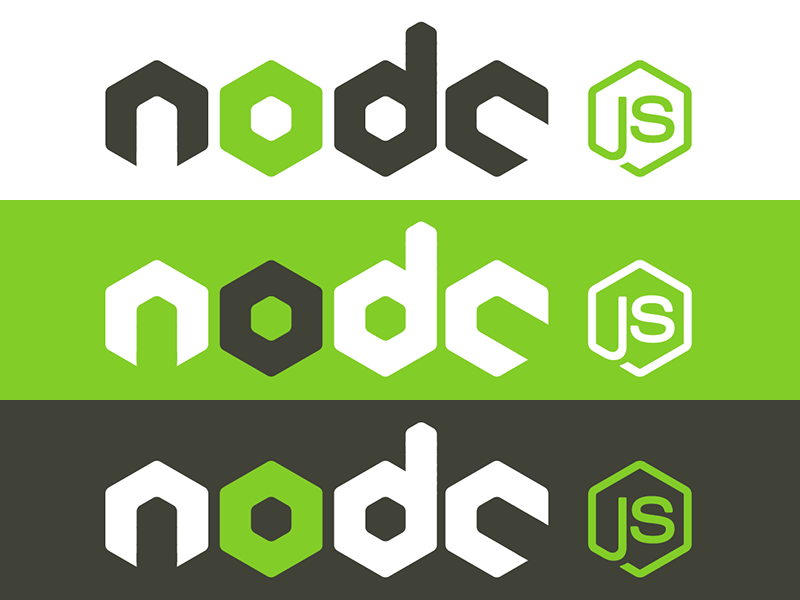


دیدگاه خود را از طریق فرم زیر ارسال نمایید